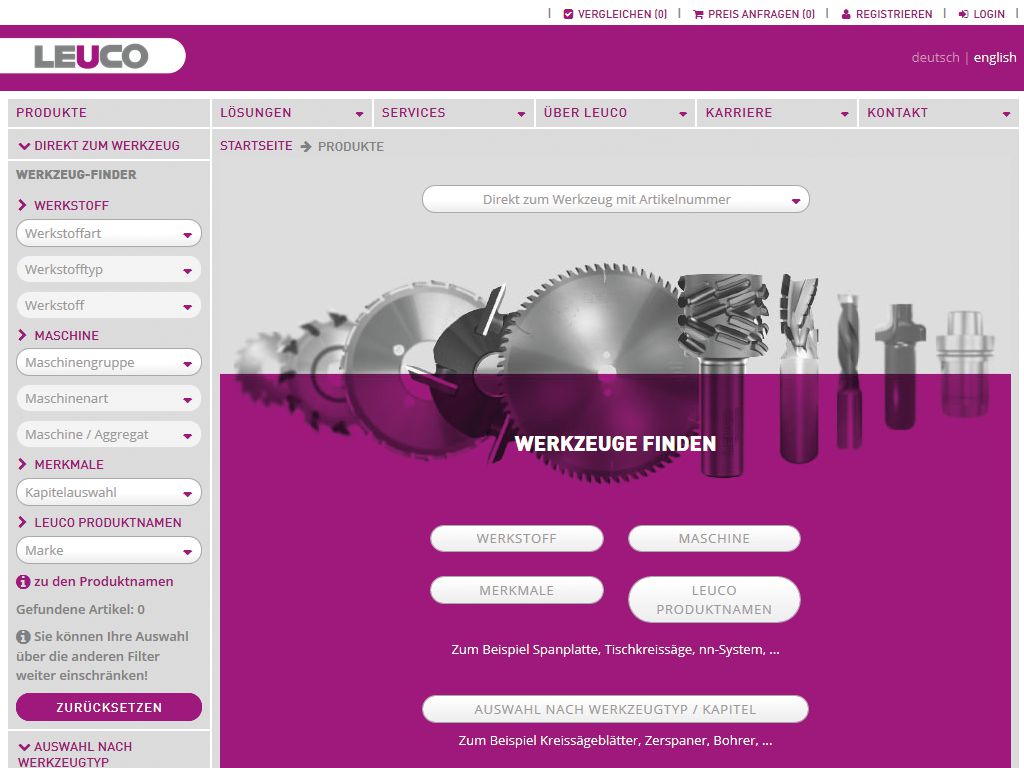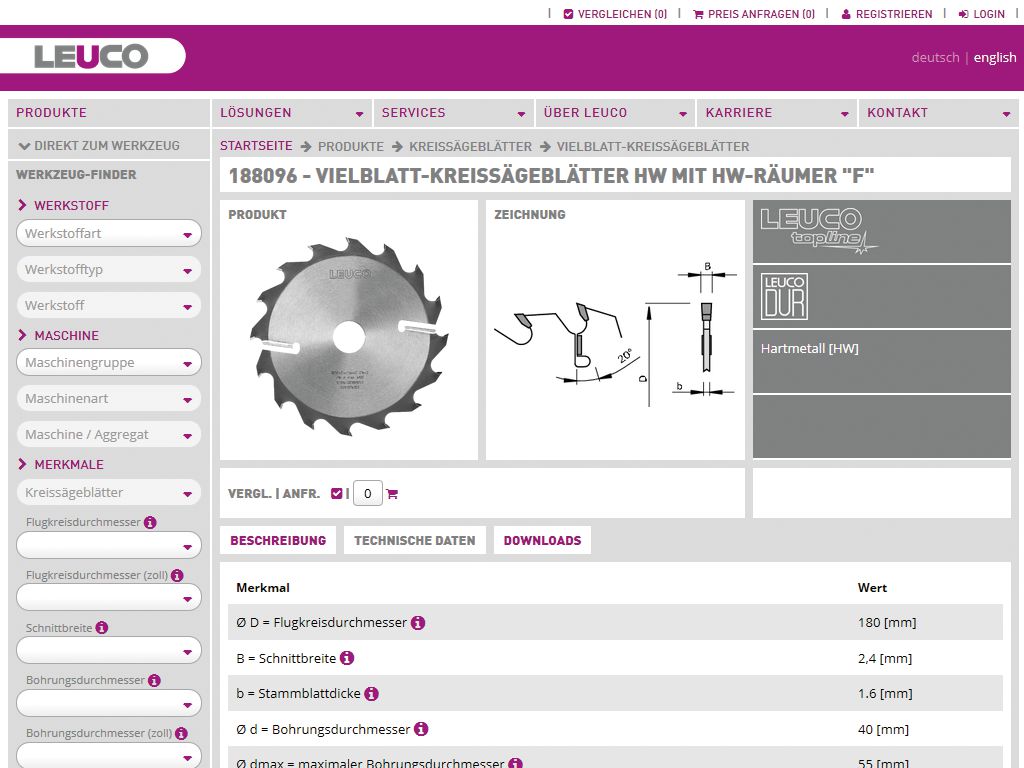Efficient product selection in the LEUCO online catalog
LEUCO's focus was on developing a modern online catalog with an integrated tool finder that impresses with its flexible data structures and seamless CMS integration. With the help of the crossbase solution, this could be implemented quickly and easily.
Initial situation
Following the successful implementation of the crossbase PIM system, LEUCO worked on a comprehensive online strategy. Thanks to the modular structure and the implementation of customer-specific requirements, the online catalog with integrated tool finder could also be realized together with crossbase.
Procedure
The content management system (CMS) of the LEUCO website is seamlessly integrated into the crossbase solution so that all the content of the PIM system is directly available. All online modules are seamlessly integrated into the CMS platform so that the website, online catalog and tool finder are generated from a common system.
As the data structures are configured flexibly in the PIM system, customer-specific requirements for the presentation of product information such as texts, images and downloads are easy to implement. Styles, scripts and templates can be used uniformly for all online modules.
Result
LEUCO's online catalog offers various options for finding the right products quickly and reliably:
The heart of the online catalog is the tool finder. This allows items to be filtered quickly and reliably using mutually limiting features. For example, the user can display all suitable items based on the material to be processed (insulation boards) and the machine used (horizontal panel saw). These can also be further dynamically restricted according to product features such as the cutting width.
Using the tool type, the user can navigate through the catalog in a structured manner, from categories to individual items, thus gaining an overview of the entire range of tools. The display of the current position is supported by breadcrumb navigation. The left-hand navigation bar also shows how many items are available in the current branch. Very similar to the existing printed catalog. However, the user also has the option of switching to the tool finder and dynamically limiting the number of items currently available.
By entering the article number directly, the user can jump straight to the desired article. If only part of an article number is entered, all hits are displayed in a selection list with a picture of the article and the complete article number. This can then be called up by clicking on the appropriate article.
Advantages
- Up-to-date data directly from the production system thanks to nightly updates
- Standardized presentation of data through style sheets, templates, etc.
- Responsive design for smartphone, tablet and desktop view
- Simple product search via the tool finder
- Search via full text, article number or filter
- Easier recording of product features using hints and pictograms
- Comparison function for product groups and articles
- Download of data sheets that are optimized for PDF output via style sheets
- Price inquiry with and without registration
- Registration to save contact details and manage inquiries made
About LEUCO
LEUCO is organized under the umbrella of LEUCO AG based in Horb, an internationally oriented group of companies in the precision tool industry in the woodworking sector. LEUCO is the premium brand for direct sales. With numerous subsidiaries and sales partners, LEUCO is one of the global market leaders. The product range includes circular saw blades, hoggers, milling cutters, drills, indexable inserts, diamond tools and clamping systems, which are used in the solid wood, wood-based materials and composite materials sectors.
Find out more about how LEUCO uses the possibilities offered by crossbase: